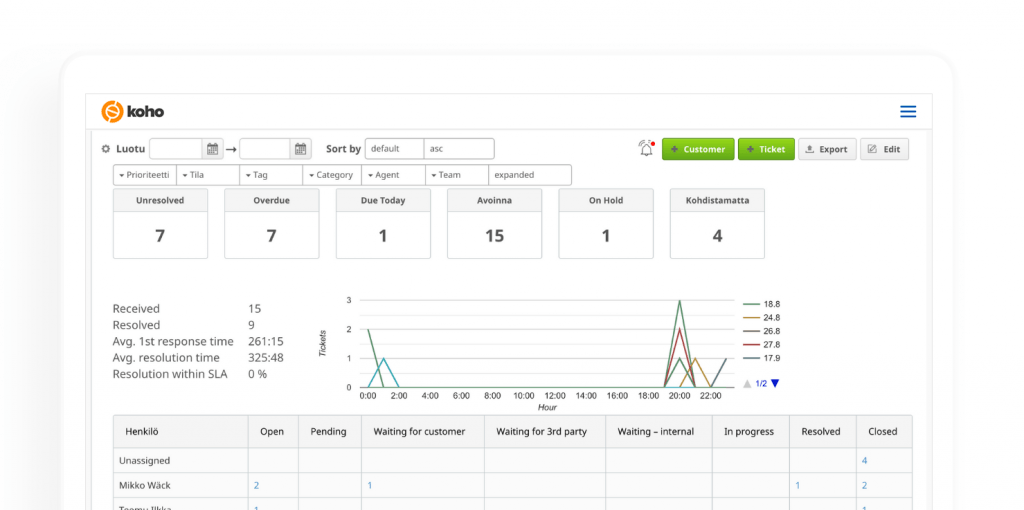
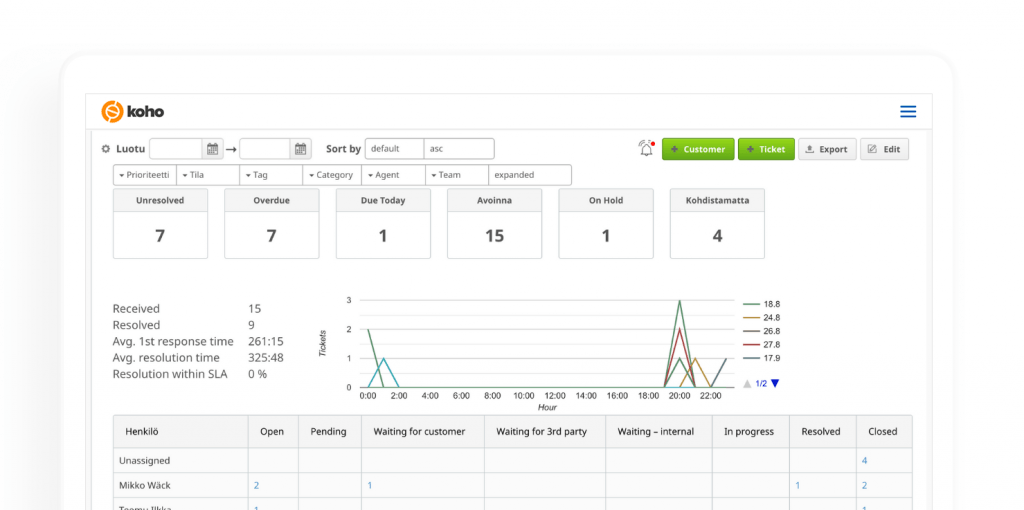
Ticketing
Features of ticketing
✅ Receive tickets through email or the Portal
✅ Service level agreement (SLA) and business hours -management
✅ Track and invoice the time spent on tickets
✅ Receive the form fills on your website as tickets in Koho
✅ Automate responses
✅ Define rules by which tickets should be answered and resolved
✅ Prioritize tickets and track progress
✅ Monitor how your team stays on schedule
✅ Ready-made responses
✅ Secured emails for maximum security
✅ Monitor important tickets and receive notifications of any changes
✅ Define and save your preferred view and in which order you wish to see your tickets
✅ Various ways to narrow search and mass edit tickets
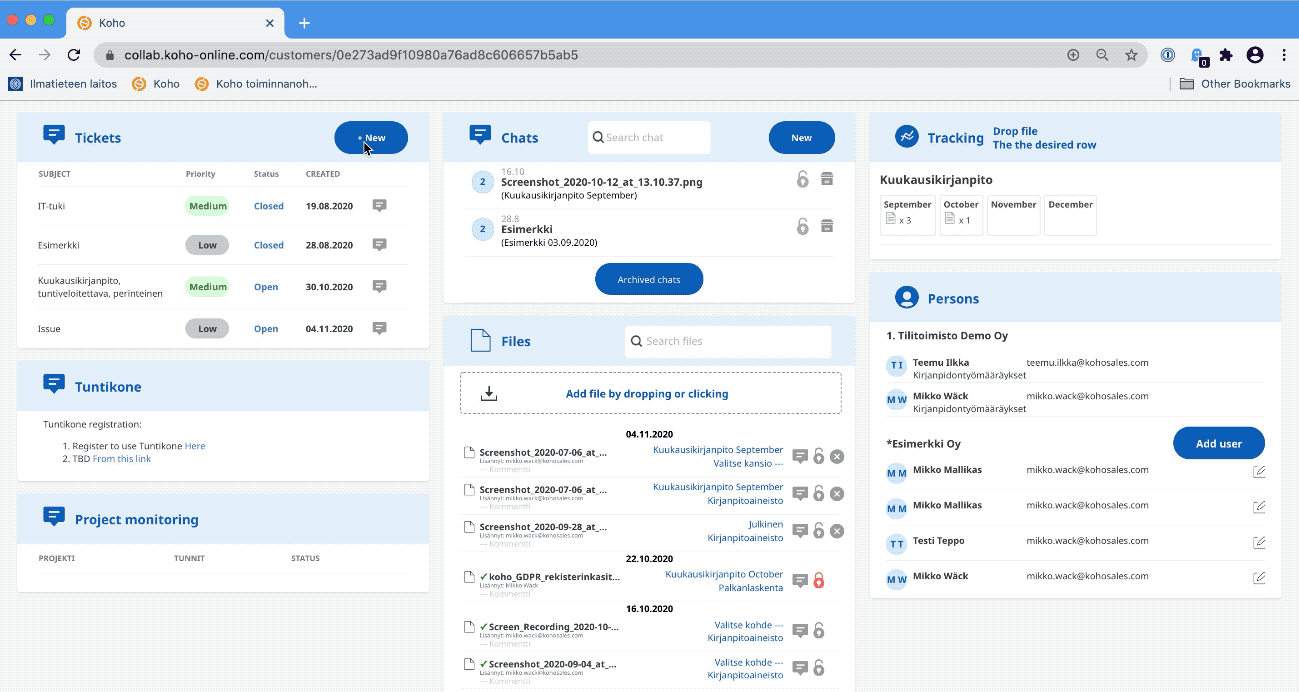
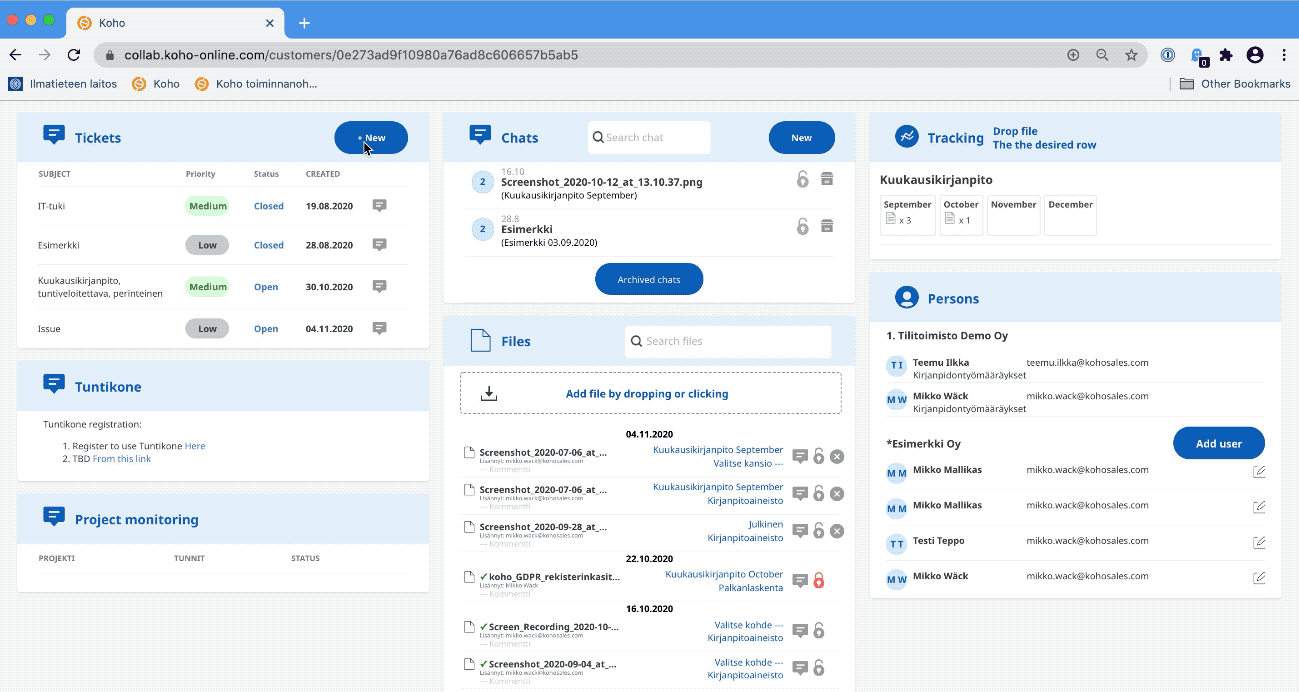
Why should you use ticketing?
Customer communication
Your customers assume you know what they’re talking about. -> Quickly check the tickets your customer has previously sent you. Especially in a situation when you are filling in for your colleague, it is important to be aware of what has been previously discussed.
-> Better and more consistent customer service.
Prioritizing
Ticketing helps with prioritizing your tasks. With email alone, you easily respond to and resolve the most recent messages, leaving older ones to fall into oblivion. In Koho tickets are shown in a predefined order and you can easily see their status.
Tracking and billing
Track how well employees stay on schedule, how much time each ticket take to process, and when tickets are late.
If needed, you can also take time and bill the time spent on a ticket.
Cooperation
If the ticket owner is not able to handle it for one reason or another, you can share the ticket. Messages sent by customers are not left in absent employees’ mailbox, but instead, your colleagues can jump in to help customers quickly.
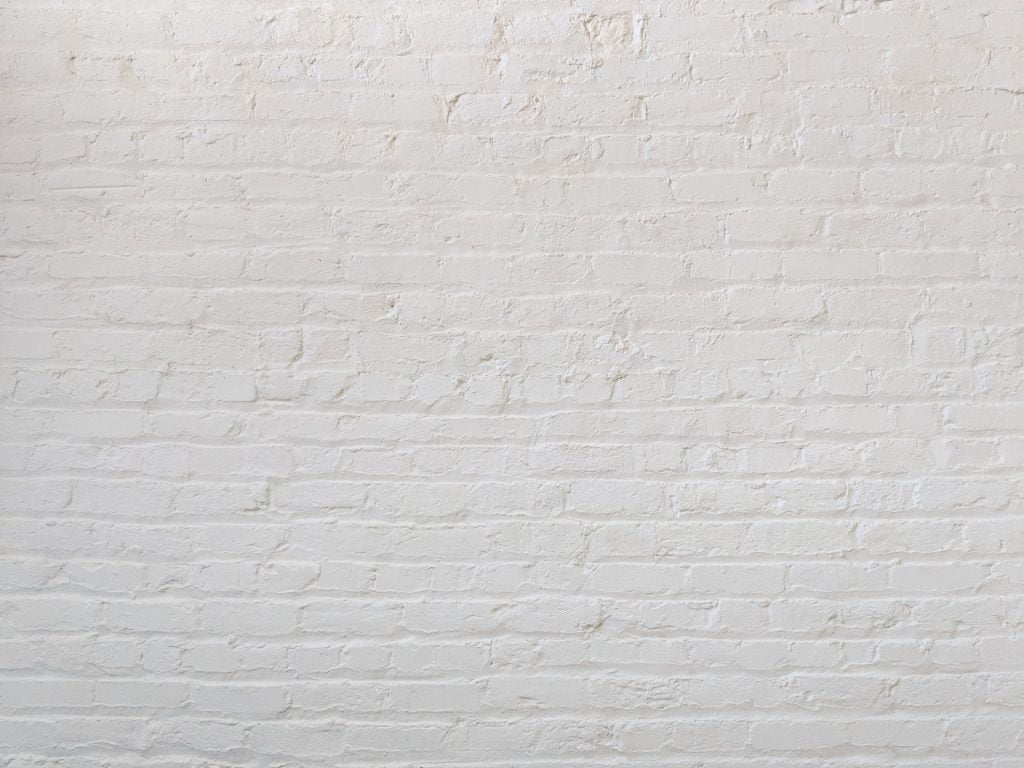
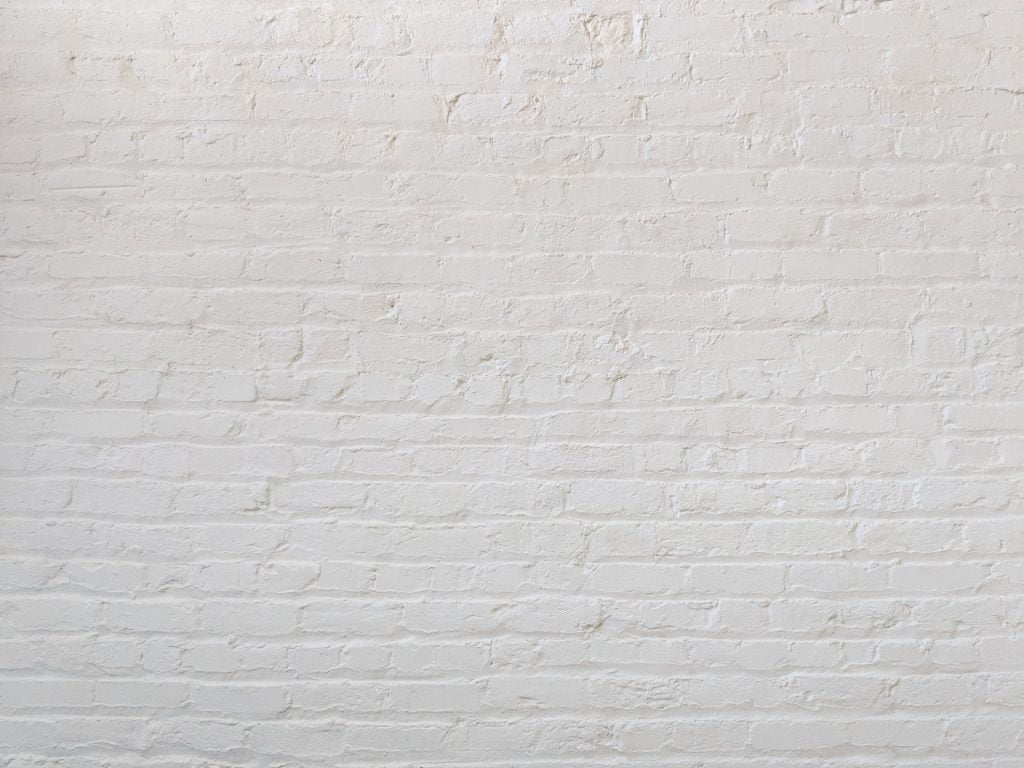
Would you like to have a look? Request a free demo!
Request a free demo and let Koho convince you. During the meeting we can go through your company’s sales and invoicing processes, and help you boost your sales and save up to 87% in invoicing with Koho. The demo gives you a better view on how Koho will help your company succeed.