

The deployment of Koho is made easy for the customer
The deployment process
We adjust the deployment process according to how widely Koho will be used, how large the organisation in question is, and which components are most important. We make sure that the software is utilised correctly. You need to provide us with specific materials required for the set-up, and we will set up your Koho profile ready for training.
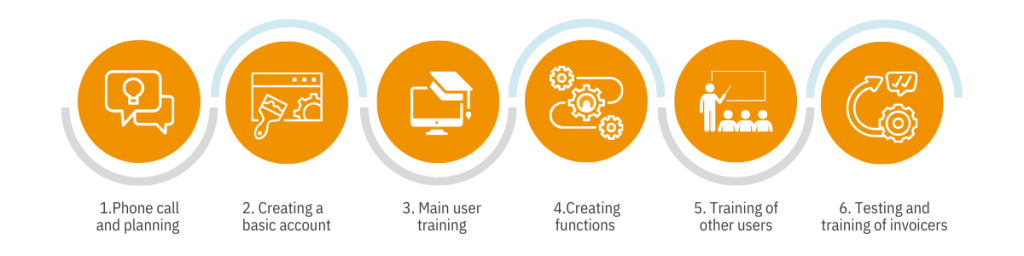
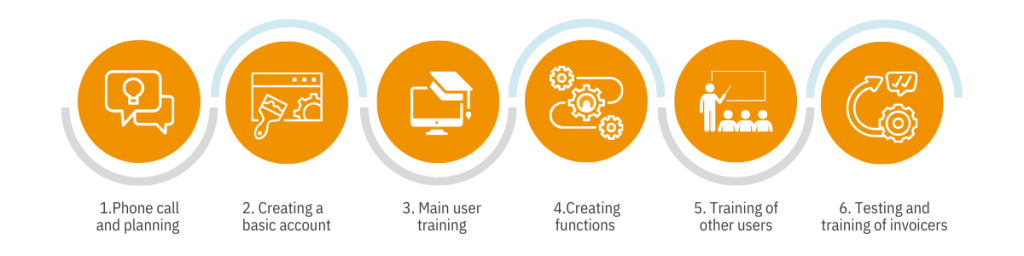
1. Initial call
- The project manager of Koho calls the customer, and they together agree on how the implementation of the software is carried out. Particular factors affecting the customer’s operations will be taken into account.
- During the call, the customer will be informed which documents, materials and information is needed for the deployment.
- Date of the implementation will be agreed on during the call.
- The project manager will compile a summary of the required items and sample files from the customer.
- The customer does not have to do preparations for the call.
2. A model is created
- A functional account will be created based on the submitted materials. The final configuration is done together with the customer during the administrator training.
- Koho’s project manager will provide the customer a participation link beforehand for each meeting or training. The project manager ensures that the client can join each agreed training session.
–> Koho’s expert builds an account for the customer equipped with basic operating capabilities.
3. Main user training / Administrator training
- The operation of the system, settings, and the tasks which the administrator is responsible for are thoroughly reviewed during the main user training.
- The training is structured to take into account the customer’s needs, and they are held in a discussion-like manner so that the customer’s wishes about the operation of the system can be fulfilled.
4. Creating functions
A few days are set aside after the administrator training where the customer can, together with Koho’s project manager, create supervision functions in the system.
5. Training of other users
- Once the customer’s account is up and running, Koho’s project manager trains the customer’s staff as agreed with the administrators.
- After the training, Koho is ready to be taken into use.
6. Testing and training of invoicers
- After the commissioning date, Koho’s project manager, together with the customer, test the integrations of sales invoicing and other agreed systems.
- People in charge of invoicing in the company are also trained.
Administrator training
The administrator training covers the basic settings of Koho, having a look at the imported material and the basic tasks of the administrator, time tracking, hourly postings, work orders, project management, contracts and the invoicing process.
Work-time tracking training
In the work-time tracking training, Koho’s expert will instruct the personnel on monitoring work-time and recording work hours.
Invoicing training
Invoicing training covers the processing of hours, contract invoicing, and transferring data to a financial management system.
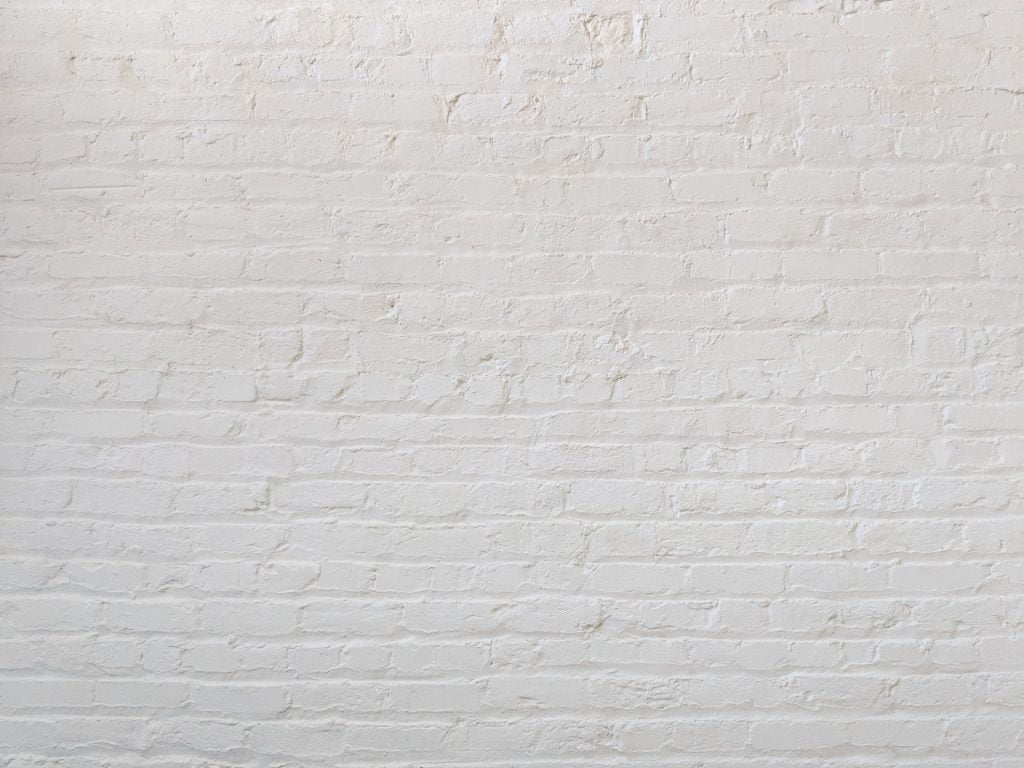
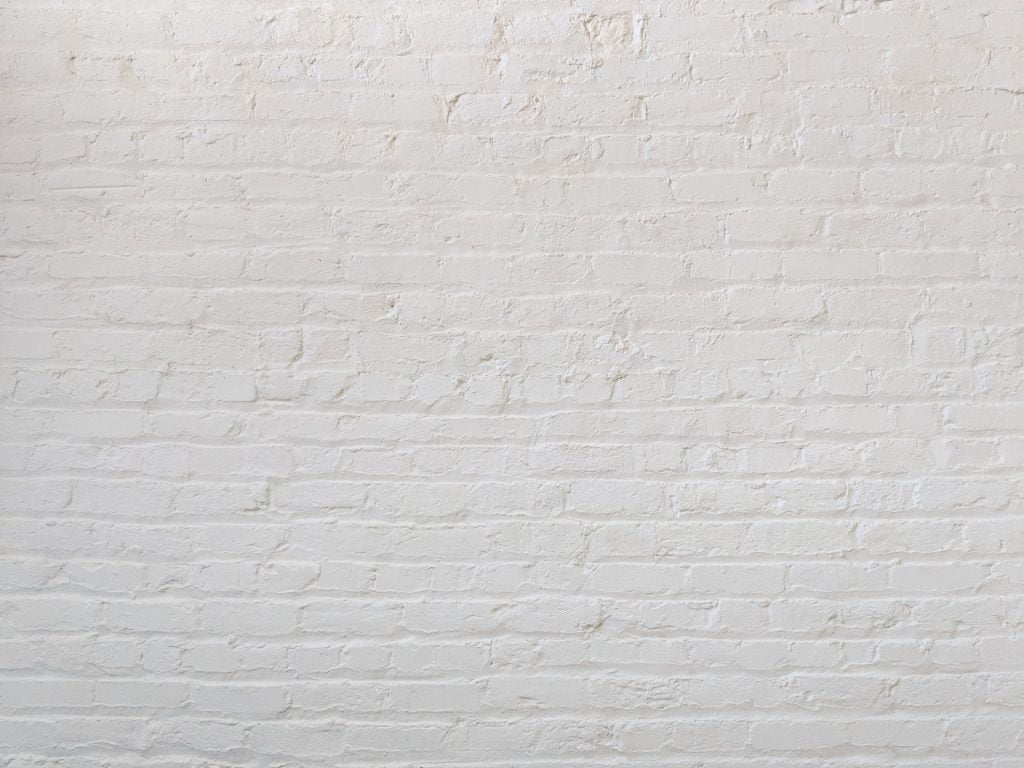
Would you like to have a look? Request a free demo!
Request a free demo and let Koho convince you. During the meeting we can go through your company’s sales and invoicing processes, and help you boost your sales and save up to 87% in invoicing with Koho. The demo gives you a better view on how Koho will help your company succeed.